-
**7 Day Free Trial!** Florida State Seminoles Live Clock, with college football and basketball scores below the clock when games are in progress. This widget le...
FSU Seminoles Live Clock

**7 Day Free Trial!** Florida State Seminoles Live Clock, with college football and basketball scores below the clock when games are in progress. This widget lets you replace the standard clock in your phone with a custom FSU Noles clock, with instant access to ACC schedules, news and scores (as well as other conferences). You don’t even need to open the app to see live scores—they appear automatically during live games. When no games are on, you’ll see the latest ACC news headlines below the clock. *Includes live scores for all regular season college football and basketball games, as well as Bowl Games, the NCAA College Football Playoff, conference tournaments and March Madness.*2014-2015 schedules and scores are in the clock. If you don't see them, please update your app!Subscription: This is an officially licensed product with royalties paid to Florida State University. The $2.99 annual subscription is good for 12 months from date of purchase (after the free trial ends). If you don't like it, just cancel your subscription within 7 days and you won't be billed. To manage subscriptions, launch the Google Play Store app, then tap Menu > My Apps > Subscriptions.- Includes 3 layouts: Flip Clock, Scoreboard & Analog. (Scoreboard does not appear on the clock face with Analog, but you can still tap for scores).- Tap the widget to see detailed scoreboard, schedule and news by conference- With the widget open, tap the conference name to view other conference schedules, or tap the week number to view schedules for different weeks.- Scoreboard will appear below the clock when games are on. In landscape mode, scores appear beside the clock.- We don’t have room to show every game below the clock. To see more games, just tap the clock and select the Scores tab.- To see other apps & widgets for other teams, tap “More by Smartphones Technologies, Inc.”INSTALLATION INSTRUCTIONS: This clock is a widget, not an app. To add the clock to your home screen, follow the installation instructions below:OS 3.0 versions: After downloading: (1) go to Menu > Notifications to install; (2) tap and hold on your home screen and select Widgets to add it to your phone. Tap the widget to see the latest conference schedule, news or scores, or to change user options.OS 4.0 and above: On your Home Screen, go to Apps > Widgets, then swipe over until you see your clock widget. Then tap and hold to drag it to the selected location on your home screen. If it doesn't work, make sure you have enough available space (you may need to move other icons). The space required is 4 wide x 2 high.Time Zones: Schedule times are displayed based on the time zone set on your phone. When you change time zones, the scheduled times displayed in the widget will automatically adjust. A Note on Live Scores: The scores on your clock will always be slightly behind the actual game time. Unfortunately, we can’t change the laws of physics. It takes a few seconds to enter the scores into the computer, go out to the server, come back to our server, and finally out to your phone. If you’re already watching the game live, just enjoy the game! Warning: If you’re using a task killer, make sure you add the schedule widget to the exceptions list or it will kill the schedule updates.
FSU Seminoles Live Clock游戲截圖
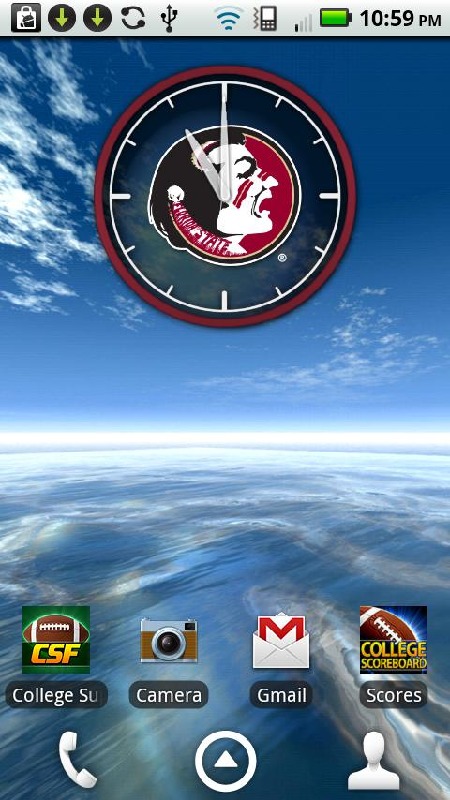



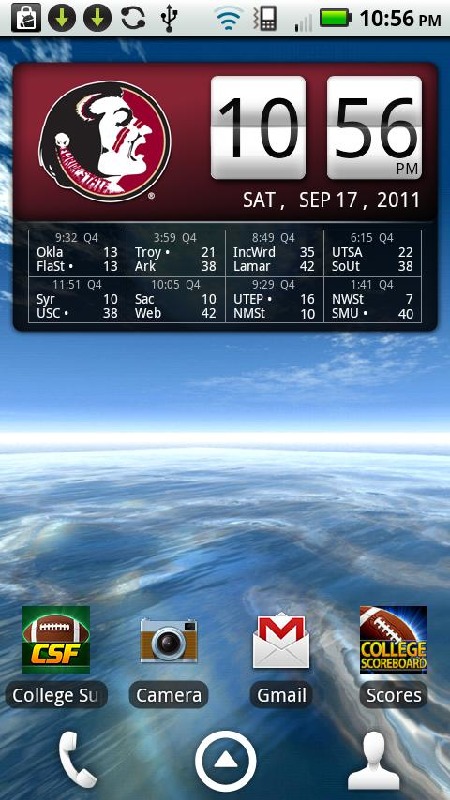
本周飆升榜
新游期待榜
熱門推薦
相關(guān)專題
最新專題
- 武林戰(zhàn)爭(zhēng)中文版下載
- 貓咪城堡中文版下載
- 起瓶蓋中文版下載
- 火柴人繩索超人中文版下載
- 珠寶工藝中文版下載
- 四哥傳奇中文版下載
- 3d僵尸中文版下載
- 瘋狂小跑車中文版下載
- 番茄大作戰(zhàn)中文版下載
- 可怕的畫中文版下載
- 天天跳傘中文版下載
- 極限越野賽車中文版下載
- 海洋衛(wèi)士中文版下載
- 飛牌大師中文版下載
- 女生戀愛(ài)中文版下載
- 帝王傳說(shuō)中文版下載
- 少年花木蘭中文版下載
- 太空亂斗中文版下載
- 冒險(xiǎn)之王中文版下載
- 天乾蝶舞中文版下載
- 捕捉捕捉中文版下載
- 新小紅帽中文版下載
- 上海浪漫中文版下載
- 美妙飛行中文版下載
- q版僵尸中文版下載
- 傳奇新服中文版下載
- 千年尋中文版下載
- 哆啦a夢(mèng)神奇世界中文版下載
- 超變殺神中文版下載
- 熱血亂斗中文版下載
- 友情鏈接
- 最新游戲

























 粵公網(wǎng)安備44010602000283號(hào)
粵公網(wǎng)安備44010602000283號(hào)

玩家評(píng)論
更多>>全部評(píng)論